{{ variable.name }}


Experience seamless storage expansion with up to 24TB[1] of space. Elevate your storage capabilities with easy access to your cherished photos, music, videos, and files, seamlessly archived and readily accessible in one reliable device.

Simplify your data backup routine with a plug-and-play hard drive. Archive your important files and documents effortlessly, helping to keep your valuable data protected.

Experience fast data transfer speeds with USB 3.2 Gen 1, enabling you to quickly transfer and access your files with ease.

With this single drive, you get compatibility with the latest USB 3.2 devices and backwards-compatibility with USB 3.0 devices as well.
 WD Elements Desktop |  WD My Book Desktop |  WD My Book Duo Desktop | 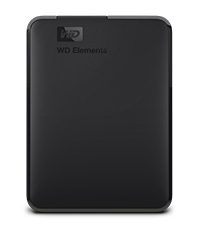 WD Elements Portable | |
|---|---|---|---|---|
|
Customer Reviews
|
4.5 out of 5 stars 23,138
|
4.4 out of 5 stars 12,746
|
4.4 out of 5 stars 12,746
|
4.6 out of 5 stars 300,816
|
|
Price
| $409.99$409.99 | $289.99$289.99 | $679.99$679.99 | $114.35$114.35 |
|
Capacity [1]
| Up to 24TB | Up to 24TB | Up to 44TB | Up to 6TB |
|
Backup Software
| — | √ | √ | — |
|
Great for
| Plug-and-play storage | Backup and restore | RAID backup | Portable storage |
|
Interface
| SuperSpeed USB 3.2 Gen 1/3.0 | SuperSpeed USB 3.2 Gen1/3.0 | SuperSpeed USB 3.2 Gen1/3.0 | SuperSpeed USB 3.2 Gen 1/3.0 |
|
Compatibility
| Windows; Mac w/Reformat | Windows; Mac w/Reformat | Windows; Mac w/Reformat | Windows; Mac w/Reformat |
|
Hardware Encryption
| — | √ | √ | — |
|
Password Portection
| — | √ | √ | — |
Will this drive work with my Xbox or PS4? What about my Mac or PC?
Yes, however, it’s best suited for PC or Mac. For the best gaming experience, we recommend the WD_BLACK D50, which is designed for optimal compatibility with Xbox/PS5/PS4.
I'm not computer savvy, is the set-up easy?
Setup is simple! Plug the drive into a USB Type-A 3.0 or 2.0 port using the included USB Type-A cable and open your device’s file manager, such as File Explorer or Finder.
Do you need a battery for the drive to work?
The Elements Desktop drive is powered with the included AC adapter. There is no battery or battery replacement to worry about.
What needs to be done to format this device for mac?
To easily reformat to Mac, plug in the drive, open your Mac’s Disk Utility application, and follow the steps from there. Please note, this will erase any data on the drive.
[1] 1TB = 1 trillion bytes. Actual user capacity may be less depending on operating environment.
Product specifications subject to change without notice. Pictures shown may vary from actual products.
Western Digital, the Western Digital design, the Western Digital logo, WD, the WD logo, and WD Elements are registered marks or marks of Western Digital Corporation or its affiliates in the US and/or other countries. Windows is a mark of Microsoft Corporation. Mac is a mark of Apple Inc., registered in the U.S. and other countries. All other marks are the property of their respective owners. Product specifications subject to change without notice. Pictures shown may vary from actual products.
2024 Western Digital Corporation or its affiliates. All rights reserved.